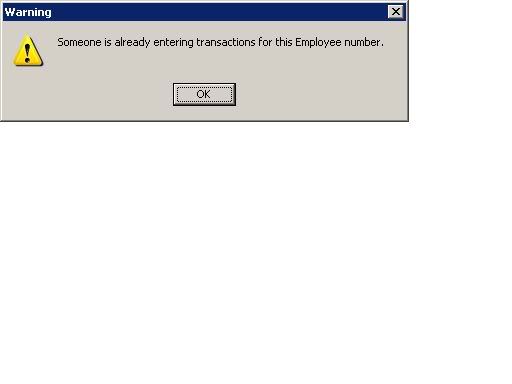Try to see if this helps because this works for me.
I am pretty sure DC-A works just the same as DC-C...
Your issue is due to a locked record or a record that has not completed its transaction.
For example: I have two employees who just completed their job task for the day and leaving home...
Emp. #1 goes to the computer first to log out of his work and Emp. #2 logged in right after Emp. #1 at a different location...
Now as Emp. #1 is almost done at scanning or entering his job, but all of a sudden he scans or enter the wrong sequence number and a error message pops up... (when error message pops up, it pause the whole transaction)
At this point Emp. #2 completed his transaction while Emp. #1 is still reading his error message...
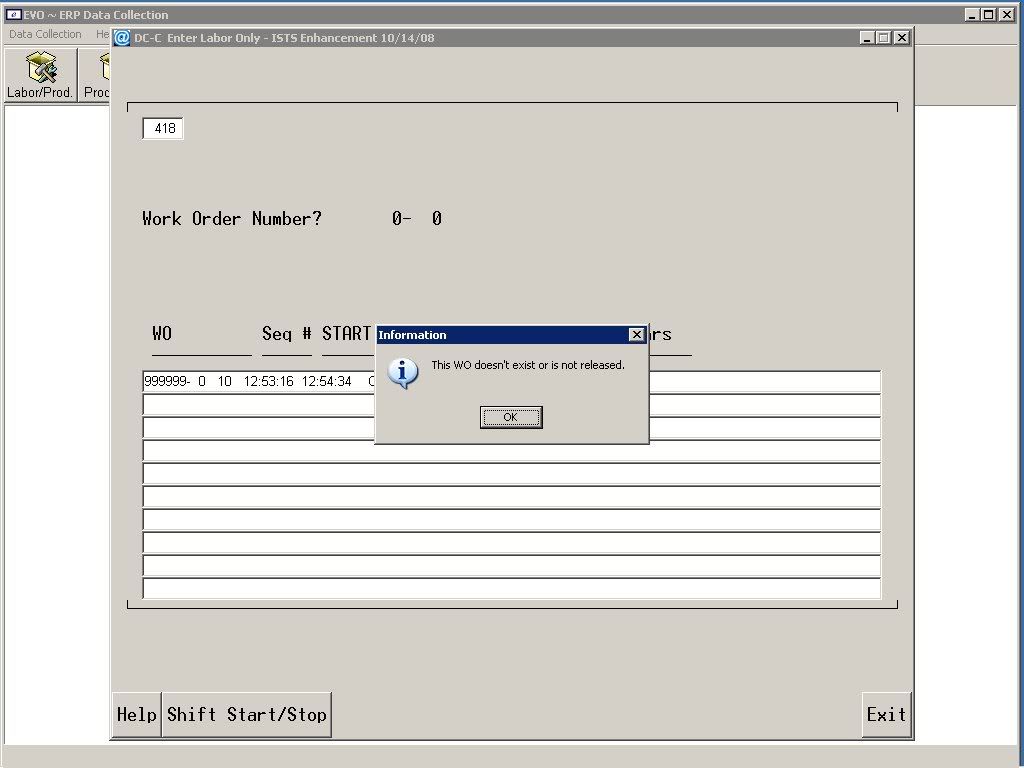
So as Emp. #2 transaction is trying to close, the software takes about 5-10 seconds to close it, but can't and that is when you
will see an error message saying (something similar), "The Record in file: BKDCTLAB is locked by another user. Do you
wish to try again? (If you enter N the program will terminate.) Y
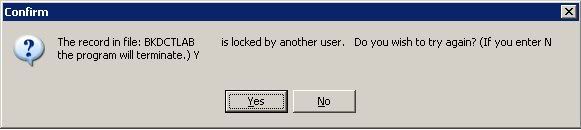
If you try again it will take about 5-10 seconds. When you see that error message, "DO NOT RE-TRY" because it will
continue to pop up the same error message until you click on the "No button" And you will see an error message about the P file and T file.
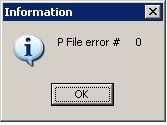
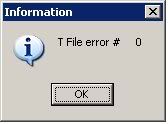
Then a pop up window asking you to flush the data for this employee and click on the ok button.
When you click on the "OK button" it will close the application.
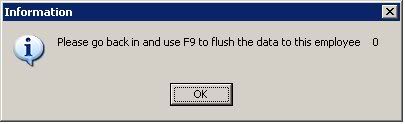
Next, who ever is in charge of monitoring or adjusting all the transaction must "FLUSH" all the data that is in the "FLUSH file" known
as the "Temp file" I believe that's what itís called...
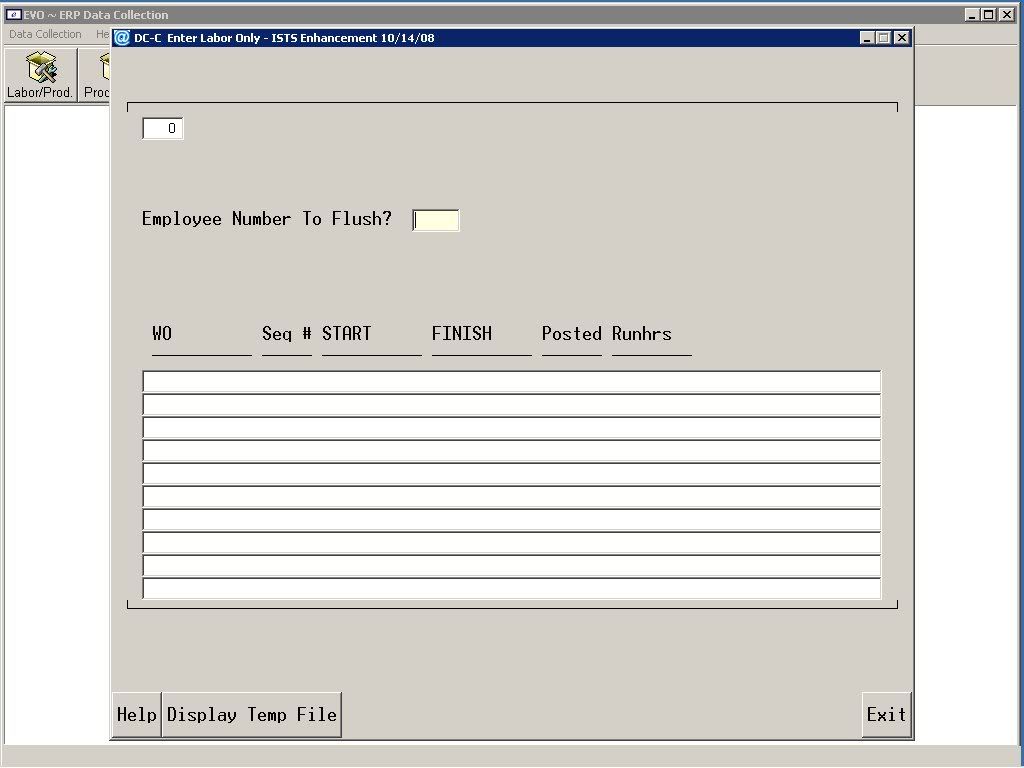
Depending on how many machines you have running this software:
1. You must make sure all employees are logged out of the application
2. Make sure all transactions that has not been completed, that had stopped in the middle, be closed out completely
3. You can open a new data collection screen, that displays only the login information...
(You don't have to close the main software program or reboot the whole machine)
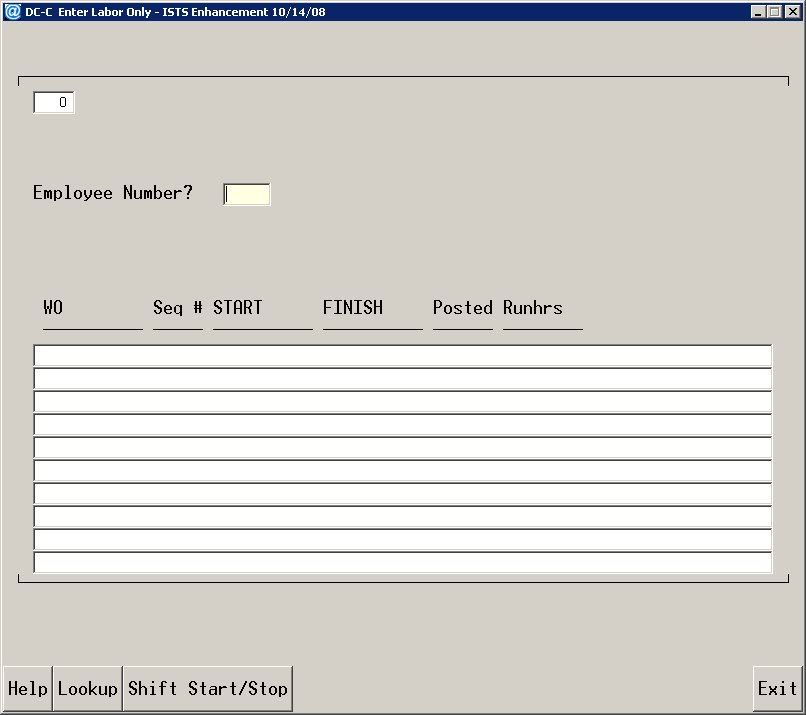
Now you are able to go ahead and "FLUSH" out all the data in the "FLUSH" folder.
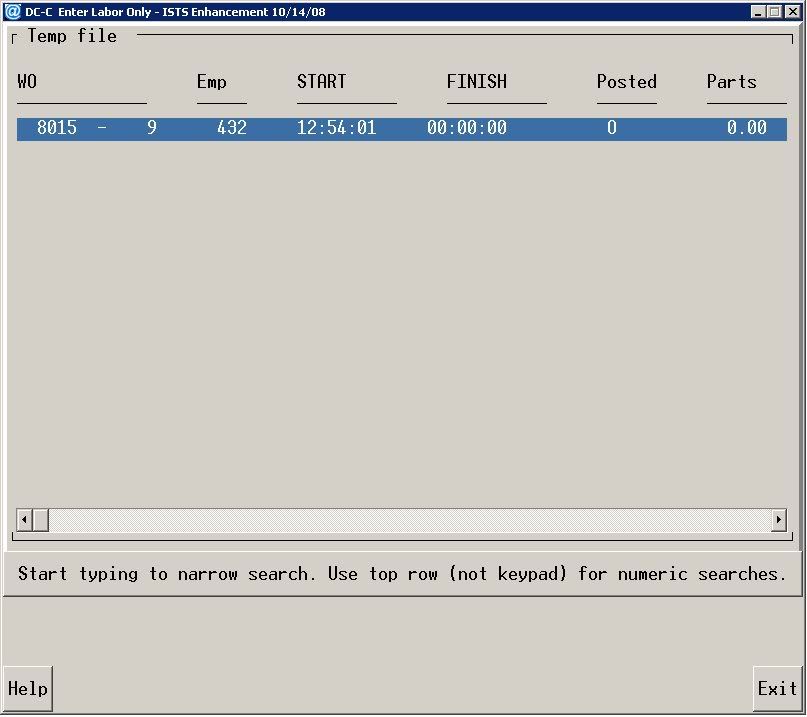
Same thing goes for this error message: Because the employee is locked somewhere in the system and needs to be close to be able to access his/her account.